Are Dreams Real?
from Matthew 1:18-25
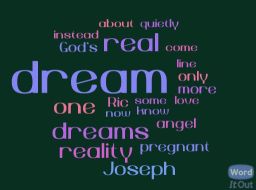 (Click to listen to this message.)Dreams are the only time I get to be with my brother Ric. He will have been gone 30 years ago next month. Every now and then, he visits me in my dreams. He is real then. The fights are long past and only the familiar remains. I can feel his love and his kindness and wake up comforted.
(Click to listen to this message.)Dreams are the only time I get to be with my brother Ric. He will have been gone 30 years ago next month. Every now and then, he visits me in my dreams. He is real then. The fights are long past and only the familiar remains. I can feel his love and his kindness and wake up comforted.
Are dreams real? Did Ric really come to visit me? Or was it just a dream? How do we know something is real? Havelock Ellis points out that “Dreams are real while they last, can we say more of life?” As the riddle about a tree falling in a deserted forest, that asks if there is a sound if there is no one there to hear it points out, reality is biased toward what is observed. If no one experiences an event…did it happen, and how many witnesses does it take to make a reality? Some of you are way ahead of me, we have recording devices and scientific methods to determine what happens even without observations. Sure. I’m a big fan of tech and science…but somewhere along a line someone will observe the recording, publish the theory, open the box with the cat. Until that happens…
Can your outlook, your thinking, your perception change reality? Well it depends. There is a thought experiment proposed by David Foster Wallace in a commencement address at Kenyon College in 2005, we have video with a bit of it with added graphics here…
<< Video since removed >>>
What is your default dream setting? Joseph had a dream. Marry Mary, settle down in his hometown, do some carpentry, raise a family. Maybe some volunteer work. Go to Jerusalem for Passover. A nice quiet respectable life. But Mary turns up pregnant. There can only be one explanation, and he wasn’t the answer to that question. There was only one thing to do, return the pregnant girl and get a new one.
Then he had a dream. Now here is a tough Bible question. At least for us sophisticated post-industrial scientific American Christians…did an angel REALLY visit Joseph? If you say “Yes!” then dreams are real. For the angel came to Joseph in a dream. I know a mystery wrapped in an enigma tied with a riddle.
Today Dreams are dismissed. Even in the Hebrew Scriptures, Joseph of the Old Testament, Joseph brothers call him “The Dreamer” because he had dreams of being more powerful than his older brothers…yet by faithfulness and God’s grace he lived into his dream. Martin Luther King told the nation about his dream and moved a nation to greater justice and equality. Nelson Mandela dreamed of a South Africa that was at peace with itself. In a Long Walk to Freedom, wrote “A Winner is a Dreamer Who Never Gives Up.” He lived his dream and it took decades in prison for reality to catch up his dream.
A dream changed Joseph default setting of pregnant woman needs to be quietly shunned to one of most honored of women, a favor instead of a curse, a joy instead of sorrow. Private shame to Savior of the world.
You can choose your dream now and every day. How? Start with the Lord’s Prayer, you know the part that goes “Thy kingdom come…” Mediate, consider, and if you dare quietly pray… Thy dream come, for kingdom of God is more like the dream God has for humanity than an area of land of God’s control. God’s is more interested in how much area he has in your hearts and minds…your dreams.
I submit to you that the measure of reality of Ric visiting me in a dream, the reality of who you are standing in line with at the checkout, the reality of an angel in a dream thousands of years ago, is measured not by ectoplasm detectors, NSA records of metadata, nor biblical archeology and scholarship. The measure of whether something is real, is the effect that it has. If I am brought peace and feel love when Ric visits in dream and am patient and kind to others in turn, that’s real. If I can build up community instead of tear down individuals in a checkout line that’s real. If angel changes man who quietly puts away a pregnant fiancee in need of love and care into one who sacrifices to make scandalous respectable, protecting the vulnerable, and caring for a child not your own…it doesn’t get any realer than that.
God’s dream about humanity is already real in Jesus, we just have to choose to live it.

This work is licensed under a
Creative Commons Attribution-NonCommercial-NoDerivatives 4.0 International License.
(Here is a recording of this message to download.)





 Christy Ramsey
Christy Ramsey

